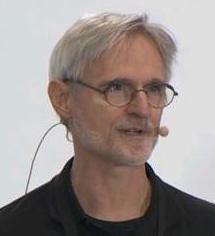

|

|
||||||||||
|
|||||||||||
How to Set Up My Own Web Pages Directory
This guide briefly explains how to set up your directories on CLAMV so that the files are visible through a web browser.
Note that the clabsql machine might change - the TAs will inform you.
Follow these steps:
- Connect to clabsql.clamv.jacobs-university.de through ssh or PuTTY. If you
are unsure how to use these, please contact the TAs for further info.
- Once you are logged into clabsql, run the following commands (you should not type in the "$ " part):
$ mkdir ~/public_html $ chmod o+x ~ $ chmod o+rx ~/public_html
You will put your HTML and other files into this public_html directory during the project work. It is perfectly possible (and actually recommended) to structure the file set into subdirectories; your internal links, then, can use relative paths to the target files.
| Copyright © 2004+ Peter Baumann -- -- tel. +49-173-583 7882 -- Disclaimer |